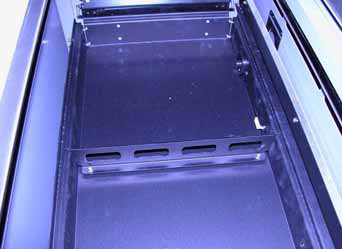Cleaning
How to clean the laser
[edit | edit source]1. Press the focus button.
2. Hold down the down button for a few seconds (3-4 inches).
3. Turn the laser off.
4. Push back on the black backstop to flip up the left, right and top table guides.
5. Remove the vector grid and place it on a FLAT surface in the same orientation as it was in the machine (face up).
A precise cut and crisp edges are achieved when the laser beam passes cleanly through the material into the air space created below. The vector grid is designed so that the exhaust air pulls from the bottom of the table as well as the top side of the table. This prevents buildup of smoke and vapor, which are drawn directly into the exhaust outlet. The vector grid is fragile and can be damaged if not placed on a flat surface. The radiator is not a flat surface. NEVER place the Vector Grid on the radiator!
6. Remove the center support.
7. Clean out the tray below the vector grid.
Use a shop-vac to remove all debris that has fallen through the vector grid on to the tray below. Pay special attention to the corners.
The crap that falls through the grid is the stuff that burns and causes problems. The debris and soot build up in the table tray is a dangerous fire hazard!
8. With glass cleaner wipe down the left, top and right guides.
9. With glass cleaner wipe down the bottom tray.
10. With glass cleaner wipe the center support.
11. Place center support back in position.
12. Place vector gid back in its position
13. Rotate guides back into original position.
14. Relax, you're done.
How to clean the vector grid
[edit | edit source]1. Use the designated grid cleaning tupperware container.
2. Fill the container with a water/Simple Green solution (see instructions on container). There should be enough liquid to cover the vector grid.
3. Place vector grid in bath for 5 minutes.
4. Rinse thoroughly.
5. Use pipe cleaners dipped in solution to remove any debris that continues to adhere to grid.
6. Rinse thoroughly again.
7. Dry.